Plugin Removals: a description of why and what to do

Plugin Audit & Purge
Hi, you are likely reading this because you have one or more sites on either the trubox.ca or opened.ca WordPress multi-sites and we are removing a plugin or theme that your site(s) uses. The following will give you some idea of why we are removing some of the plugins and themes, how this may effect your site and what you need to do about it.
First things first
It is always a good idea to turn off all plugins that you are not actually using.
Also, if you no longer need your trubox.ca website please either delete the site yourself or let us know and we’ll do it.
What are plugins and themes?
First, it is important to understand what plugins and themes are. It’s all about software and its development. Core WordPress is software package that is written using a number of programming/scripting languages: PHP, Javascript/React and CSS primarily. It also saves/retrieves data from a SQL database. As you may be aware there are themes and plugins available to add to WordPress. These are also software and are written in the same programming/scripting languages that WordPress is. The vast majority of plugins and themes are developed by different people than those who developed WordPress. As you are probably also aware software is usually developed iteratively with each iteration having a version number, or sometimes name. Also software usually has requirements in the form of other versioned software that it relies upon, or in other words is compatible with.
Compatibility
WordPress needs to run on compatible versions of: the operating system (in the case of our WordPress servers this is Linux), PHP, MySQL and web server software (we are using Apache at the moment). Plugins in turn need to be compatible with the version of WordPress they run on and also with the versions of PHP, MySQL and Apache that WordPress requires. In order to maintain compatibility these various software components need to be developed continuously and updated often. However, sometimes they are not. Anyone from a solo developer to large companies can write WordPress plugins. In same cases, however, development ceases and over time the plugin may have compatibility issues. Compatibility issues can also arise when plugins conflict with one another. Usually this is because they are accessing the same parts of WordPress and have not been coded with other plugins in mind, so one plugin is messing with another so to speak.
Performance
The bigger our servers become the greater the draw on the sever resources. Some plugins by nature of functionality or design may draw more resources than is optimal. This can slow things down. So can running too many plugins at once. Also some plugins have lots of different functionality in them and use a lot of resources even if an individual user is only using a little piece.
There are a few other plugin-related things that affect performance. Some plugins will “phone home”in order to download resources, check for valid licensing or just to track usage. This takes time as our server “phones home”and then has to wait for a response. Some multisite aware plugins will preload settings from every sub-site on the multisite before loading the plugin whether they need this information or not. This is very time consuming. And, if plugins have not kept up their development with current PHP specifications they may “throw errors” which also takes time to process.
Admittedly this all generally happens pretty quickly, but today’s users begin to feel that something is wrong if the site hasn’t responded in a few seconds.
Security
There are recognized methods to ensure the security (and privacy) of WordPress, its themes and plugins, and especially its users. These are generally applied by the developers of WordPress and larger plugins. Smaller developers can be a little more hit and miss in keeping their security protocols updated. Security also depends heavily on the nature of the plugin, for instance if user input is required or if the plugin accesses data from outside sources.
Why we need to remove plugins
There are some key reasons we are auditing and removing some of the plugins and themes. These start with compatibility, performance and security. These aren’t the only reasons, in some cases there are 2 or 3 plugins that perform the same function, so we’ll choose the best in class and remove the others.
Evolution of WordPress
Some of the plugin removals parallel the evolution of the WordPress environment and its main dependency PHP. As you may be aware you have two options of editor on our servers: the classic editor (TinyMCE) or the block editor (Gutenberg). We are in the mature end of a phasing out of the Classic Editor in favour of the block editor. A quick synopsis of this process may be instructive.
Classic editor days, although then it was just the editor or TinyMCE. Lots of plugins needed to fill gaps in functionality, typesetting, page layout, widget control, etc. WordPress version less than 5.0, PHP version 5.x.
Phase out era, both editors in play, on our servers we still have Classic Editor and its coterie of plugins and have started introducing the Block Editor. The Block Editor is quite new, so we add newly created plugins to fill out around the edges where the block editor is not doing everything we want it to. WordPress version is 5.x, PHP is 7.x. We have a tons of plugins and our servers are slowing down. The further along we go the dead-weight in faulty plugins grows. We are about a year from leaving this era.
WordPress version 6.x begins rolling out vastly improved block editor functionality, along with full page editing (including site header and footer) and a generally more robust environment all around. PHP is now version 8.x. Some users are starting to push for the improved WordPress 6 control and experience, but others prefer the simplicity and familiarity of the Classic editor environment. In any event, 2024 is when WordPress says it will drop classic editor support and we will likely need to follow suit.
The Great Plugin Clean up of 2023
At the present moment we have too many plugins, some of which are causing the above-mentioned issues. So, we are doing a cull of plugins that need to go now for a variety of reasons as outlined below.
We are using the following groupings to audit the plugins on our site:
Must go
These are plugins/themes that are causing us performance/compatability issues and have functionality that is provided for elsewhere
Removed from wordpress.org
This indicated that the plugin no longer meets WordPress development standards or is abandoned
Unused
General cleanup of plugins no one is using
Appears abandoned/Not tested with our current WP version (5.9.5)
Has not been updated in 3 major versions of WordPress, while some of these may continue to work, the developer is not active enough to test the plugin with a current version and reflag it on the WordPress site. It is likely to get older and older until it throws errors and causes problems.
Classic Editor Related
With WordPress developing only the block editor moving forward, it is time to shift from the classic editor to the block editor. Most classic editor plugins are no longer needed as the functionality exists in the block editor or its plugins. Please let us know if your site depends on a critical TinyMCE plugin. It would be fair to say that you should begin working towards moving to the Block editor in the next few months.
Duplicate functionality
There are several cases where similar functionality is provided for by multiple plugins. Our 2023 audit is not specifically addressing this, but expect it to come in a future audit.
WordPress environment is too old
We are also getting errors from some plugins that we do want to keep and rely on that our WordPress version is too old to run the plugin. One of the key reasons of this cleanup is to prepare for the move to WordPress 6.x
So what do you need to do on your site?
When a theme or plugin is removed you will lose the functionality it provided and you will need to make adjustments as needed to account for the loss of functionality. Where possible we will identify similar functionality in another plugin or perhaps in WordPress core and its block editor. We appreciate the nuisance and work this causes, but as time goes on and some plugins get older, they can misbehave, slow down the server and may impede the viewing or editing of your site completely.
Please feel free to contact us at learningtech@tru.ca if you have any questions or concerns.
Thanks.
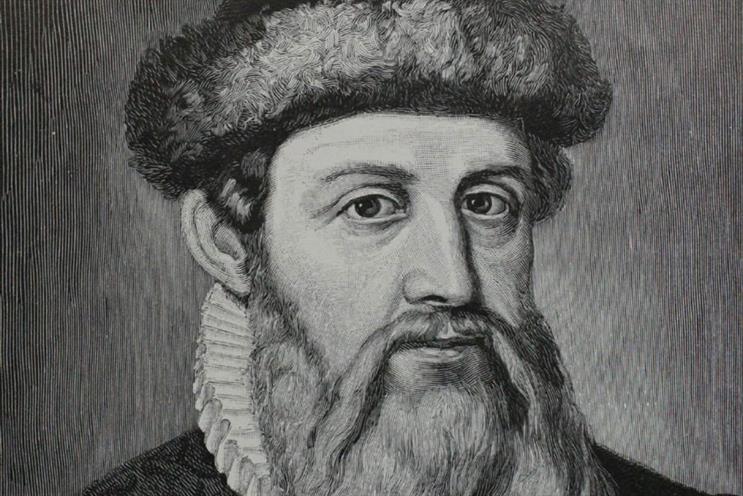
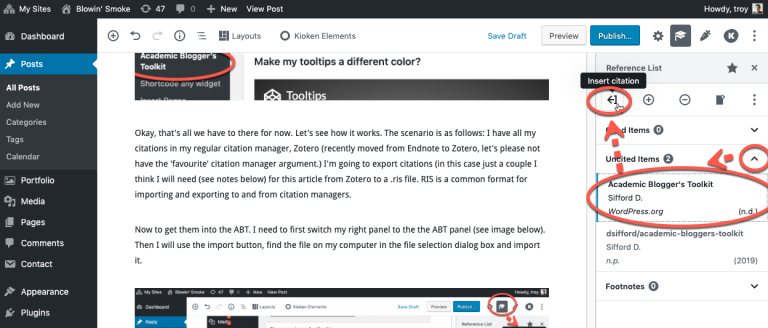

Leave a Reply