Plug-ins, Unplugged

What is a plug-in?
A WordPress plugin is a piece of software that “plugs into” your WordPress site. Plugins can add new functionality or extend existing functionality on your site…
The Ultimate Guide to WordPress Plugins: 19 Examples & How They Work
What plug-in are in use now?
We have a number of “network activated” plugins already in use on all Trubox sites, managing things like security, privacy settings, multi-site management and other common uses. We make a lot of use of the NS Cloner SIte Copier.
Let’s take a quick look.
What plugins might I find useful?
We often use the following plugins:
How can I add these plugins to my site?
Most of them can be activated by you (or your site admin) from the Plugins menu, found on the sidebar of the WordPress site administration area.

So, since plugins add functionality to my site, that means the more of them the activate the better my site will be, right?
Nooooo!!!!!!!
Plugins, even needed ones can cause problems with your site. They include:
Added complexity to the site management interface, and slower load times.
Conflicts with other plugins.
Irregular updates, or discontinued support
Coding errors and security issues over time.
Even well-designed plugins can have unintended effects, such as creating database tables that are invisible to normal users (and site admins), which can slow loading times. These digital traces can persist even after the plugin is removed. And be passed on to other sites if they are cloned. We have noticed this with H5P for example. So unless you need the plugin, it is best not to activate it.
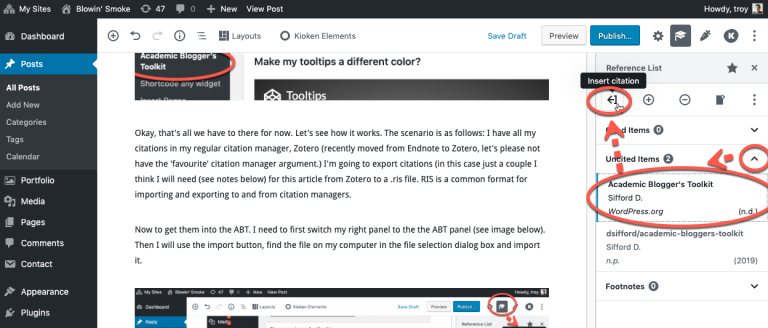
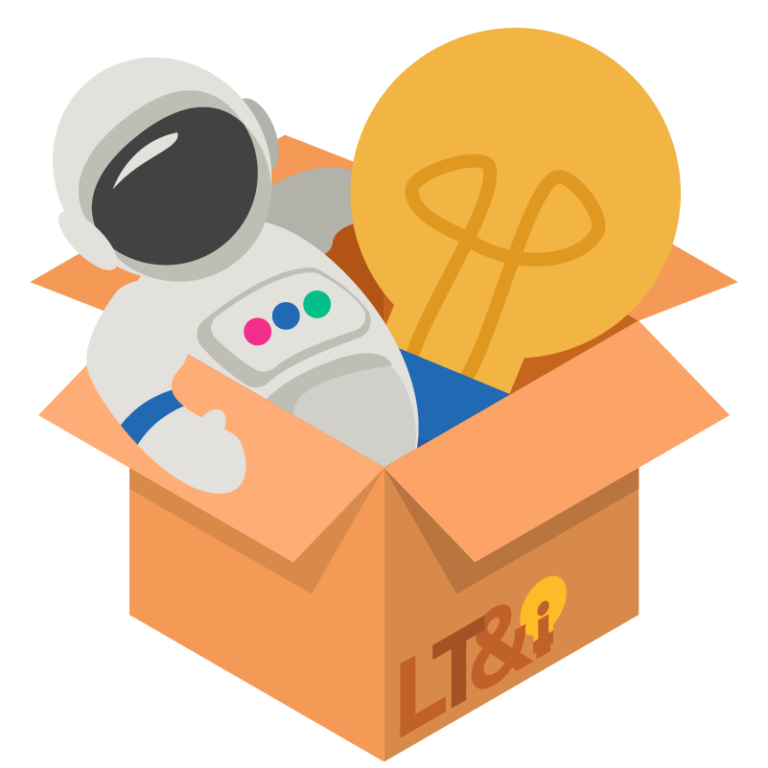
![A tale of two [mattermost servers, container types, databases]](https://trubox.ca/wp-content/uploads/2018/02/ataleoftwocities-768x600.jpg)
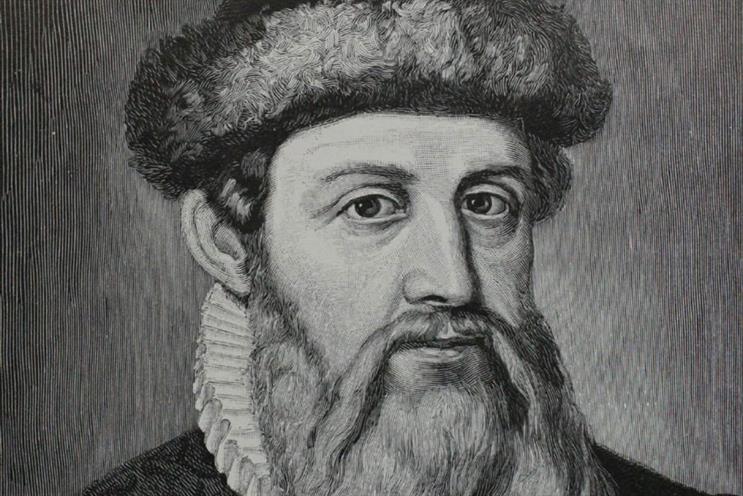
Leave a Reply