H5P
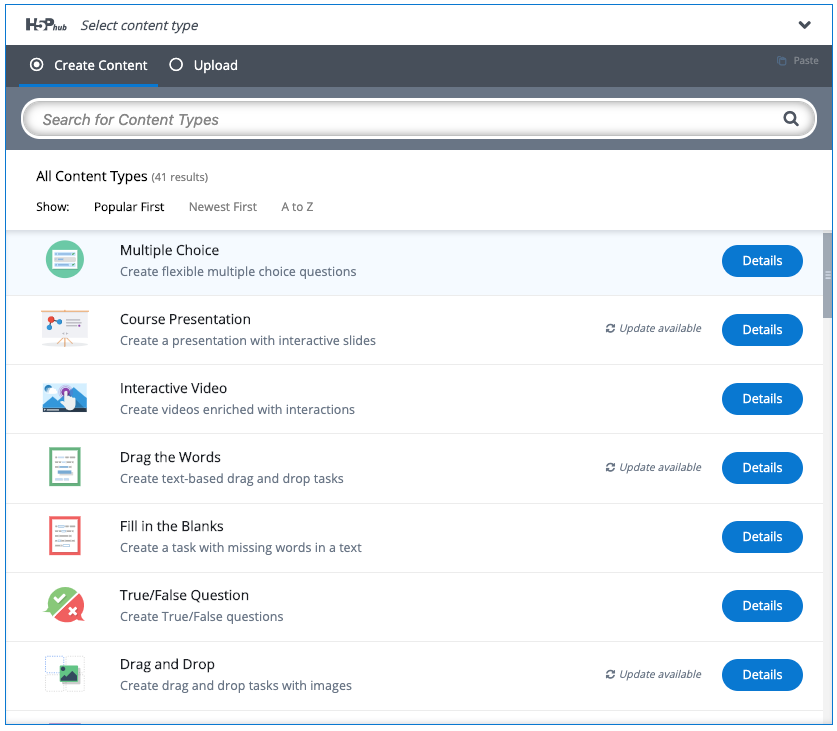
H5P is a suite of small, easy-to-use interactive instructional tools that integrates with Moodle or WordPress.
Use H5P when you are looking for a quick easy way to liven up an online presentation or quiz.

Draft: note, Kaltura is a complex space and until we have worked the kinks out of the process this post will be considered draft. What is a Group? A group (e.g. Library) is a single manageable entity that represents a collection of users. Technically, a group is a unique type of user that can have…
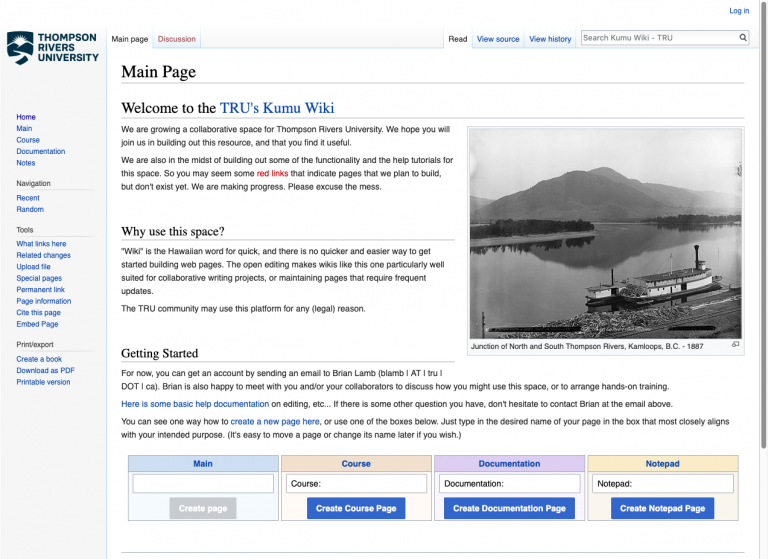
Kumu is TRUs own mediawiki installation for wiki-based document creation. MediaWiki is the same technology that powers Wikipedia. Use it when you want to create wiki-style information collections.

Coming in Fall 2019
Kaltura is a one-stop shop for all things video. It’s like Youtube on steroids. It integrates with Moodle and Wordpress and is accessible to all TRU Faculty and Students.
Use Kaltura for video creation, editing, storage and cataloguing. Use it in Moodle for display video, video-based assignments, captions/transcripts and more.
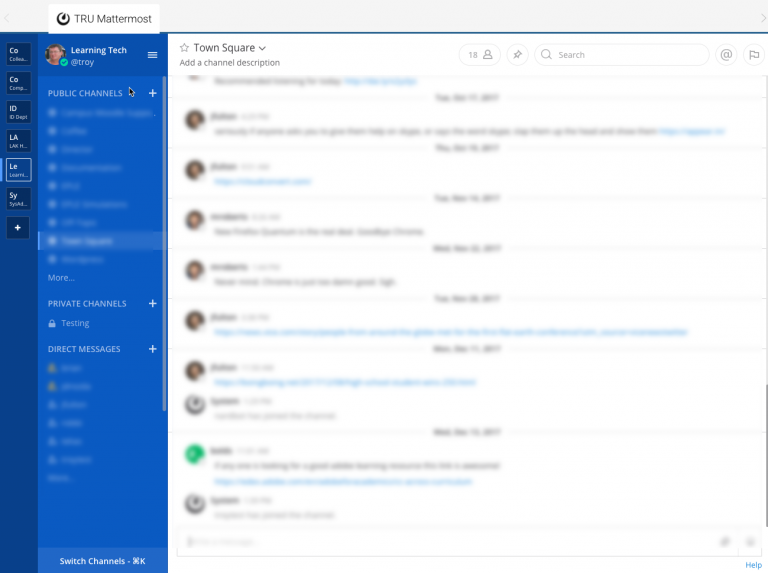
Mattermost is an open source workplace messaging system similar to Slack. Mattermost is organized around a discussion paradigm that keeps all related discussion contributions together on a single timeline, but still allows for replying to individual contributions. This can easily keep dozens and dozens of discussion fragments out of your email inbox.
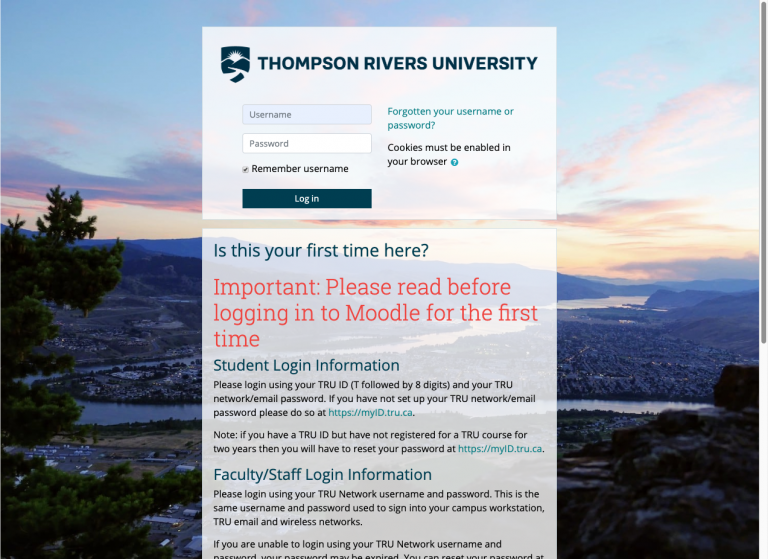
Moodle is the Learning Management System at TRU and allows for the delivery of course materials, assessments like assignments and quizzes, and student engagement through tools like forums and Big Blue Button for videoconferencing. Student data is protected when instructors use Moodle to communicate confidential information about course progress and grades. Our installation of Moodle…
Leave a Reply