TRU Faculty Webwork Course Requests
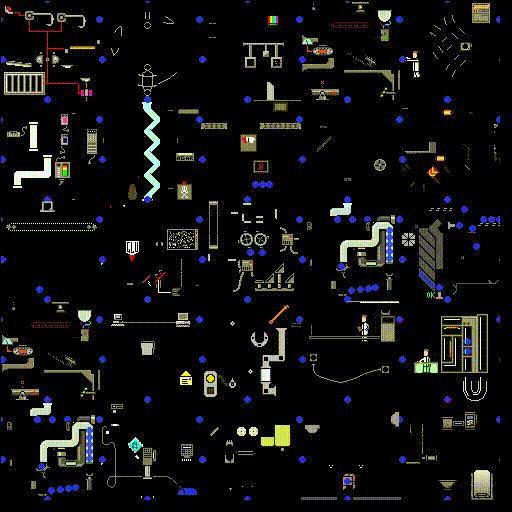
Hi all, please request your Webwork accounts/courses using the form below. It accommodates multiple courses per instructor, multiple instructors per course (for co-teaching or multi-section courses using a common Webwork course.), and adding notes to copy problem sets from an existing course.
Please note the following account information which increases flexibility for Faculty, Webwork accounts work a little differently than other systems. Webwork is course-centric, a new account is created for each new course, the accounts are not linked and there is no way to check your account for all your courses.
Students can only access Webwork courses from Moodle and their accounts are created automatically. Any account that is first accessed via Moodle is considered a student account (it authenticates on TID).
Instructors enjoy the added convenience of being able to access a Webwork course either through Moodle or directly at https://webwork.tru.ca. In order for this to occur the course accounts must be created manually by a system administrator. Also, the course account must first be accessed directly, and not via Moodle. Direct access is authenticated via username and password.
You will be provided with an initial password which I suggest you change on your first visit. (Perhaps to match your campus account password to make things a little easier.) Once you have first accessed the course directly you have the freedom to use either Moodle or direct access.
I repeat, Webwork is course-centric and a new account needs to be create for each new course you request. There is no such thing as already having an account and simply adding a course.
Most of the form fields are self explanatory, but please have the following information to hand when you begin the form:
- Your TID (TRU ID number “T” and 8 digits), it is needed to connect your account with Moodle.
- In addition to course acronym and number, which you will be asked to enter in the following form: Acro_0000, also have the course title available (What the registrar’s office and TRU Calendar think the course title is).
- If you are creating a course on behalf of more than one instructor, such as for a multi-section course, please have the names, email addresses and TID numbers for the whole group.
Please let us know if anything is not work correctly or if you have suggestions on how to improve the request process. learningtech@tru.ca
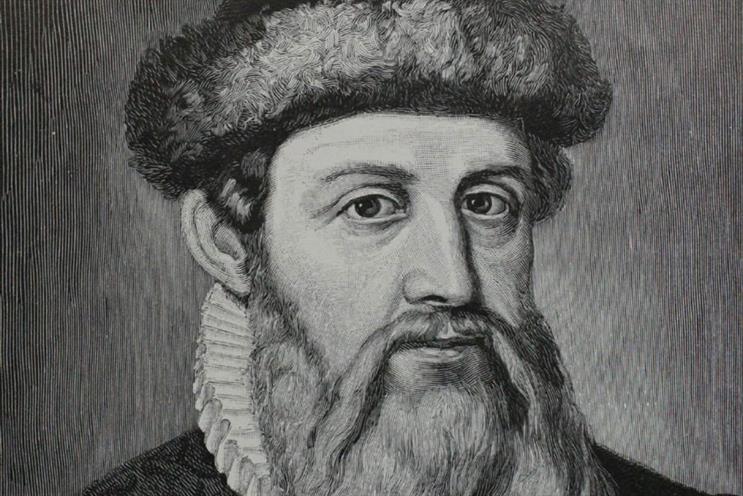

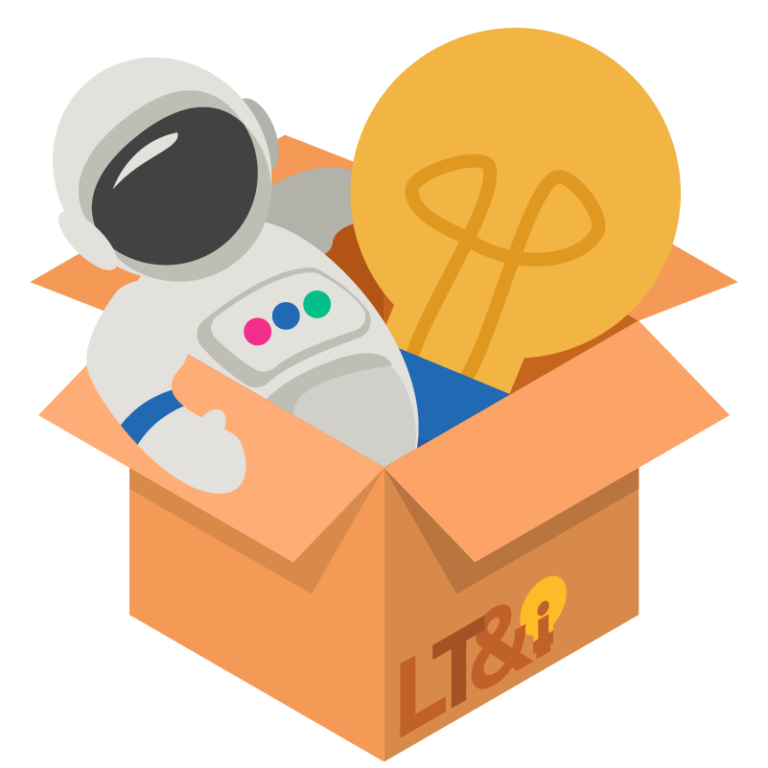
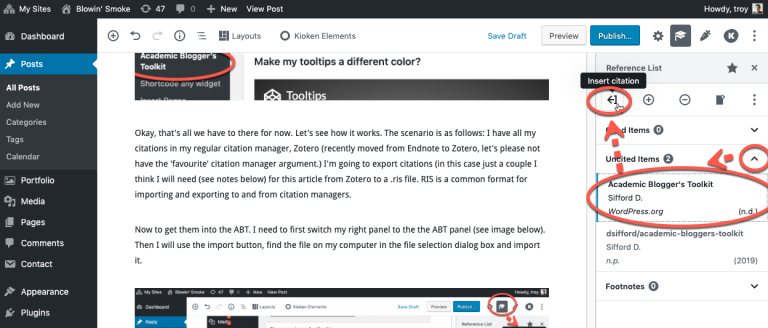
Leave a Reply