WordPress Team, Assemble! (Part 1)
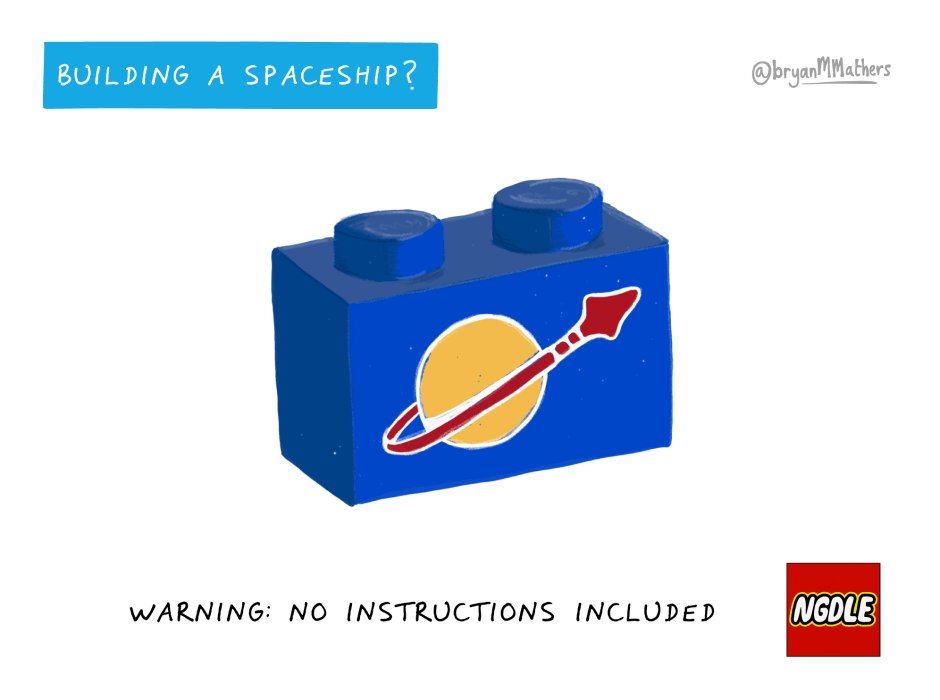
We see this as an opportunity to work with you to develop a WordPress project over the semester.
What is possible on Trubox WordPress?
- https://caissie.trubox.ca/
- https://fungilab.opened.ca/
- https://microscopeguide.trubox.ca/
- https://elizabethtempleman.trubox.ca/
- https://curn.trubox.ca/
- https://cricket.trubox.ca
- https://biol1210.trubox.ca/
- https://yougotthis.trubox.ca
- https://digitaldetox.trubox.ca/
- https://advg1020.trubox.ca/ – (password protected)
- https://foodloops.trubox.ca
- https://tourmaps.trubox.ca/
- https://biol1594review.trubox.ca/
- https://germ1111.trubox.ca/
- https://wordpresstemplates.trubox.ca/
This H5P “branching scenario” shows how WordPress sign-ups can be supported… and hopefully particularly illustrates how ePortfolio projects with students can work.
Over to you…
Does this process makes sense?
Do you have a project idea, or would a brainstorming exercise be helpful?
For most website design projects, there are steps involved with deciding on where to host, choosing a platform, etc… For better or for worse, we focus on using Trubox WordPress in most cases: which does offer a fairly powerful set of tools including H5P, Gravity Forms, Toolset, and plugins for podcasting, etc…
So, for us, this step usually means setting up a Trubox site, perhaps based off a “clone” of an existing site.
Other key pieces:

- Assess what “content” is on-hand, and what needs to be created. (Aside: Brian HATES the term “content” and dies a little inside every time he says it.) This could be a list of what is on hand and what needs to be created.
- Create a task list. (Which can involve the content list.)
- Determine roles. What will you be doing. What will your colleagues be doing? What help will you need?
- Set a timeline.
- Establish initial site structure, begin to think about / work on design.
- Get feedback at various points, revising as needed.
Do these steps make sense in terms of your project? What’s missing?
Are these things that can be worked on and brought to the session next month?