New Faculty Orientation

We are Learning Technology & Innovation (LT&I)
LT&I complement CELT, and TRU IT, supporting teaching and learning. Our Production and Media teams build online and distance courses for Open Learning, while the Learning Technology team is focused on supporting TRU’s learners, teachers, and campus community. Our site: https://lti.trubox.ca
Office Hours
Drop in to our virtual office hours every Tuesday, Wednesday and Thursday to have your learning technology questions answered.
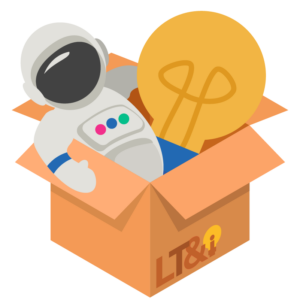
Contact us:
Director of LT&I: Brian Lamb blamb@tru.ca
Support team:
Coordinators, Educational Technologies: Jamie Drozda, Melanie Latham, Brad Forsyth, Brenna Clarke Gray (on leave)
Learning Technologists:
Email:
moodlesupport@tru.ca and/or learningtech@tru.ca





