An introduction to digital storytelling
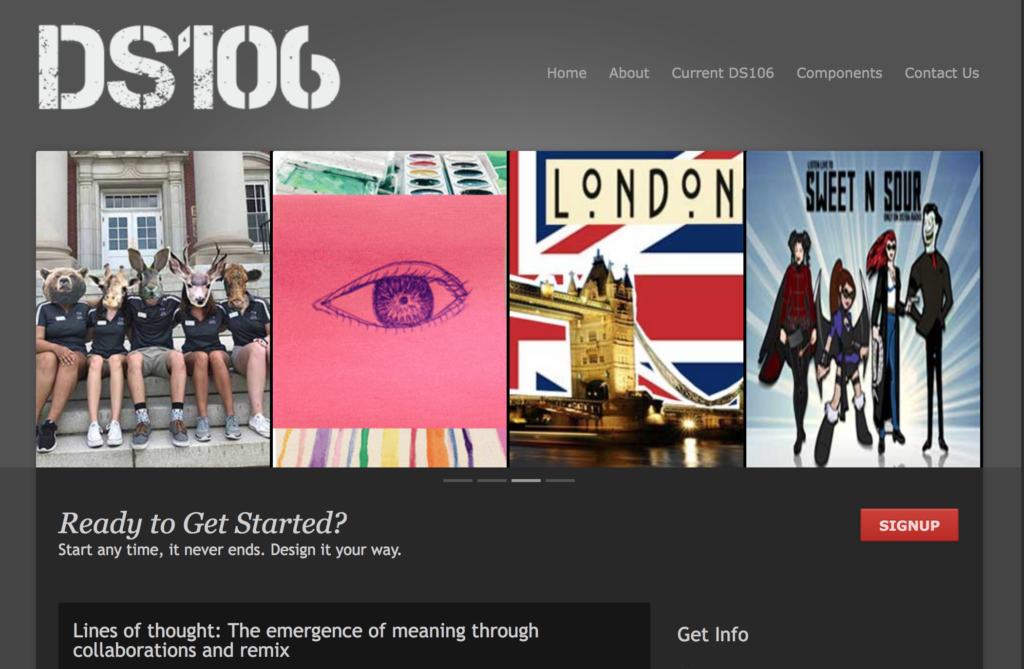
So what is “digital storytelling”?
Brian is a denizen of the DS106 community, which has inspired many of us. There are many other approaches. But Brian subscribes to a broad definition, essentially any story told using digital media. That can be video, audio, text, and other forms of multimedia.
Using the web
WordPress – hosted and supported at TRU by LT&I. Examples:
re Secwépemc – in progress site sharing history and culture.
FoodLoops – “stories of citizens who are passionate about local food production, food distribution, food festivals and events, food literacy, building community through food, and food assistance in Kamloops.”
Housing in Kamloops – utilizing integration with Google Maps to collect stories.
Caregiver Fatigue – Audio, video and interactive elements.
Girls Shred Pow – “a place to inspire women to shred barriers in the adventure industry.”
Nature Climbing – “Sport rock climbing at Dynamos Mexico City.”
Tour Maps – collections of BC tours using a simpler, reusable map framework.
Toolset Map – a starter site for building map-oriented sites.
Twine: an HTML framework for building interactive narratives
H5P: no-code interactive elements that can be embedded on any site
https://h5p.org (Plugin is active on TRU WordPress sites.)
Form-based, no account authoring
Audio
Knowledge Mobilization and You – “Scholarly Podcasting for the Whole TRU Community”
https://podcastmasterclass.trubox.ca/ – “A Self-Directed Exploration of Scholarly Podcasting”
Learn Secwepemctsín Online – excellent use of embedded audio
Video
Travel Media – Simple text entries with video. Usually off of cameraphones.
Kaltura Capture – Suitable for screencast style videos, some editing tutorials.
Resources and help
TRU Makerspace – “learn about and experiment with technology and making in a safe, experiential, and supportive environment.”
Copyright and Creative Commons – overviews and sources of copyright friendly materials.
learningtech@tru.ca, blamb@tru.ca
Drop-in office hours: Tuesday, Wednesday, Thursday from 10am – 12pm and 2pm – 4pm